Convert your Fire TV device into an Android TV-like device without the need for rooting
Required Applications
To convert your Fire TV device into an Android TV-like device without rooting, you’ll need to download the necessary applications.
Leanback Launcher for Fire TV
To begin, you’ll need to download a launcher that is similar to the one used on Android TV devices. You can find more information about it on XDA Forums and download the latest version from GitHub. As of now, the most recent version is 1.58.
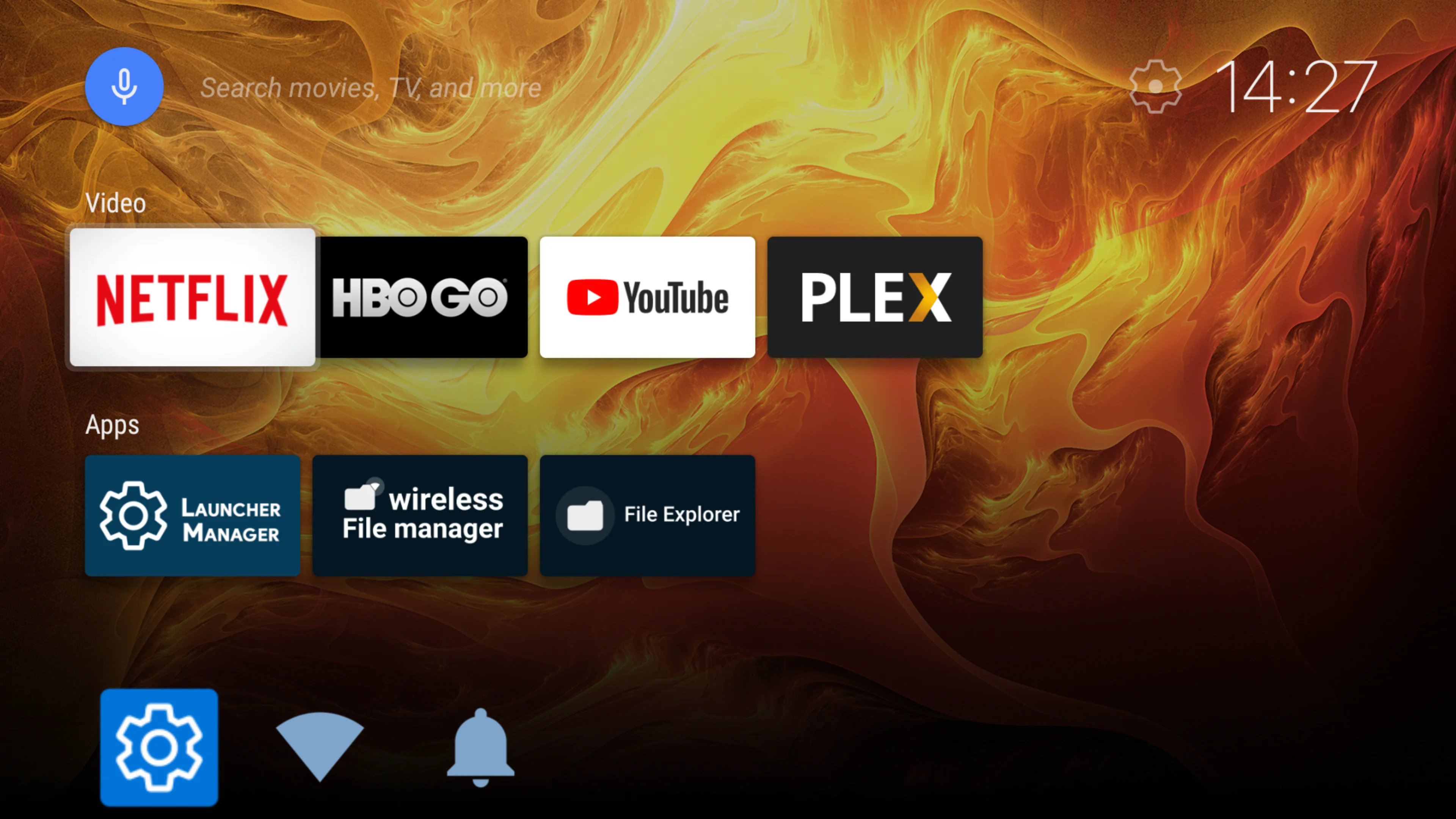
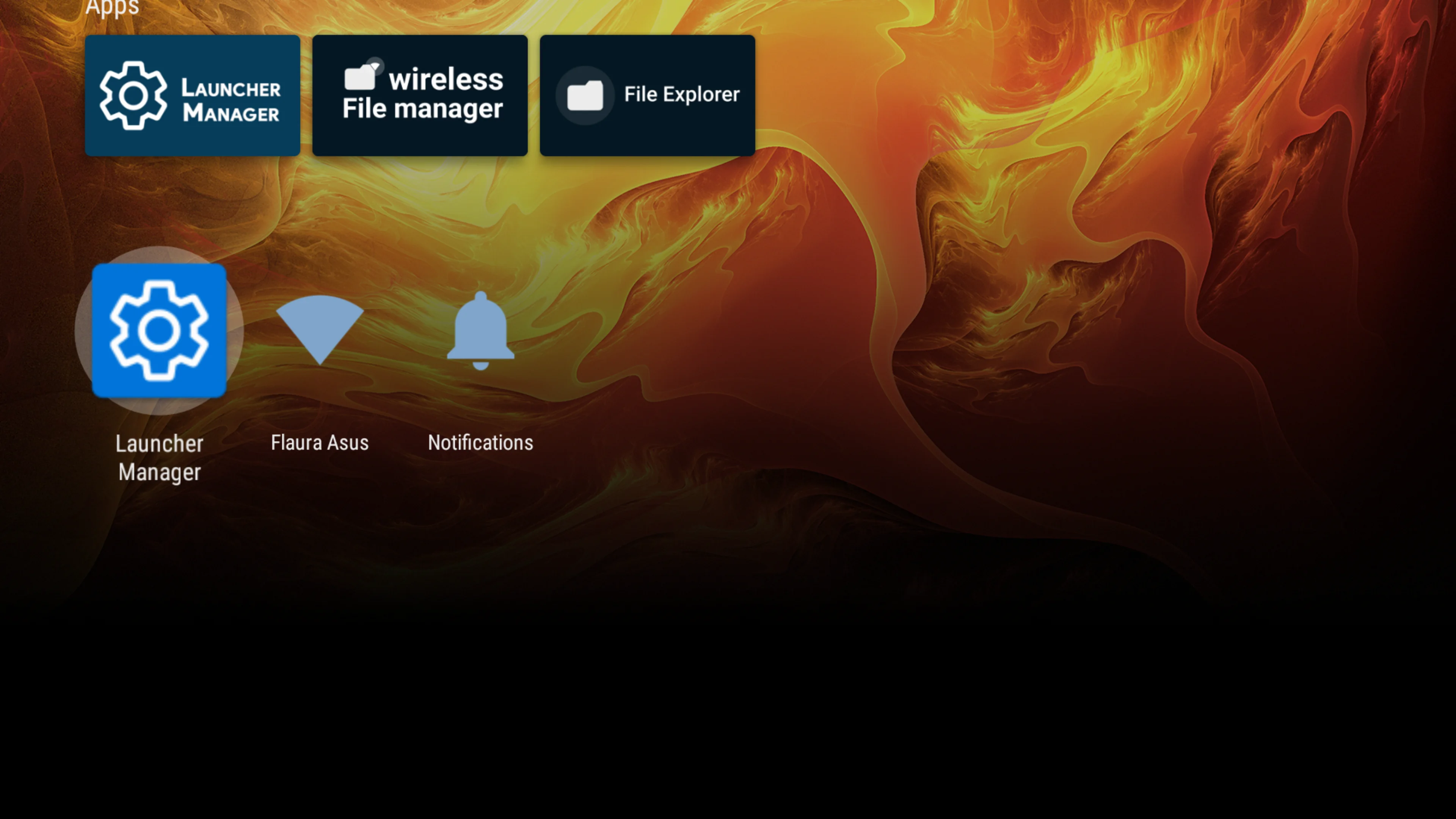
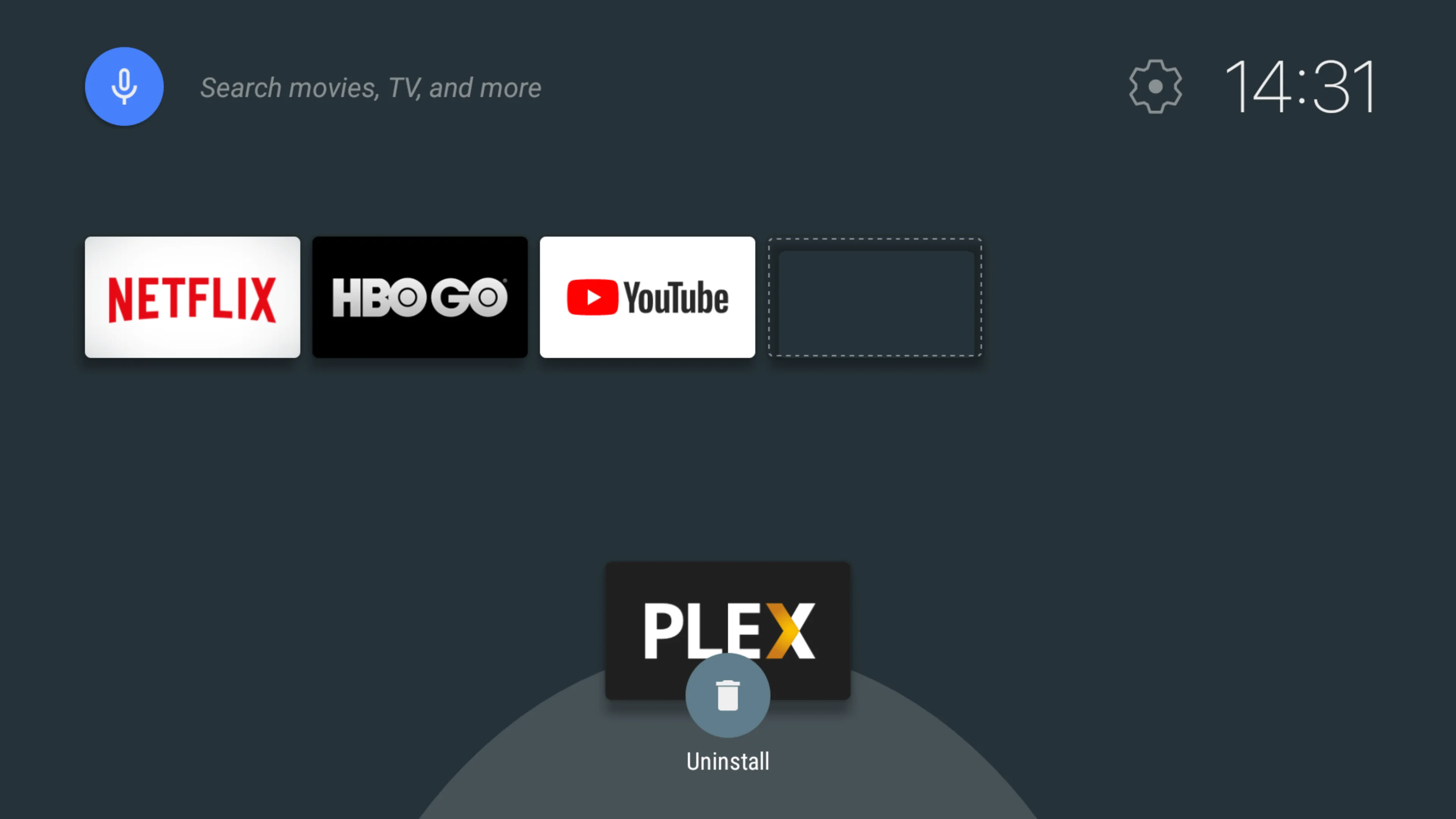
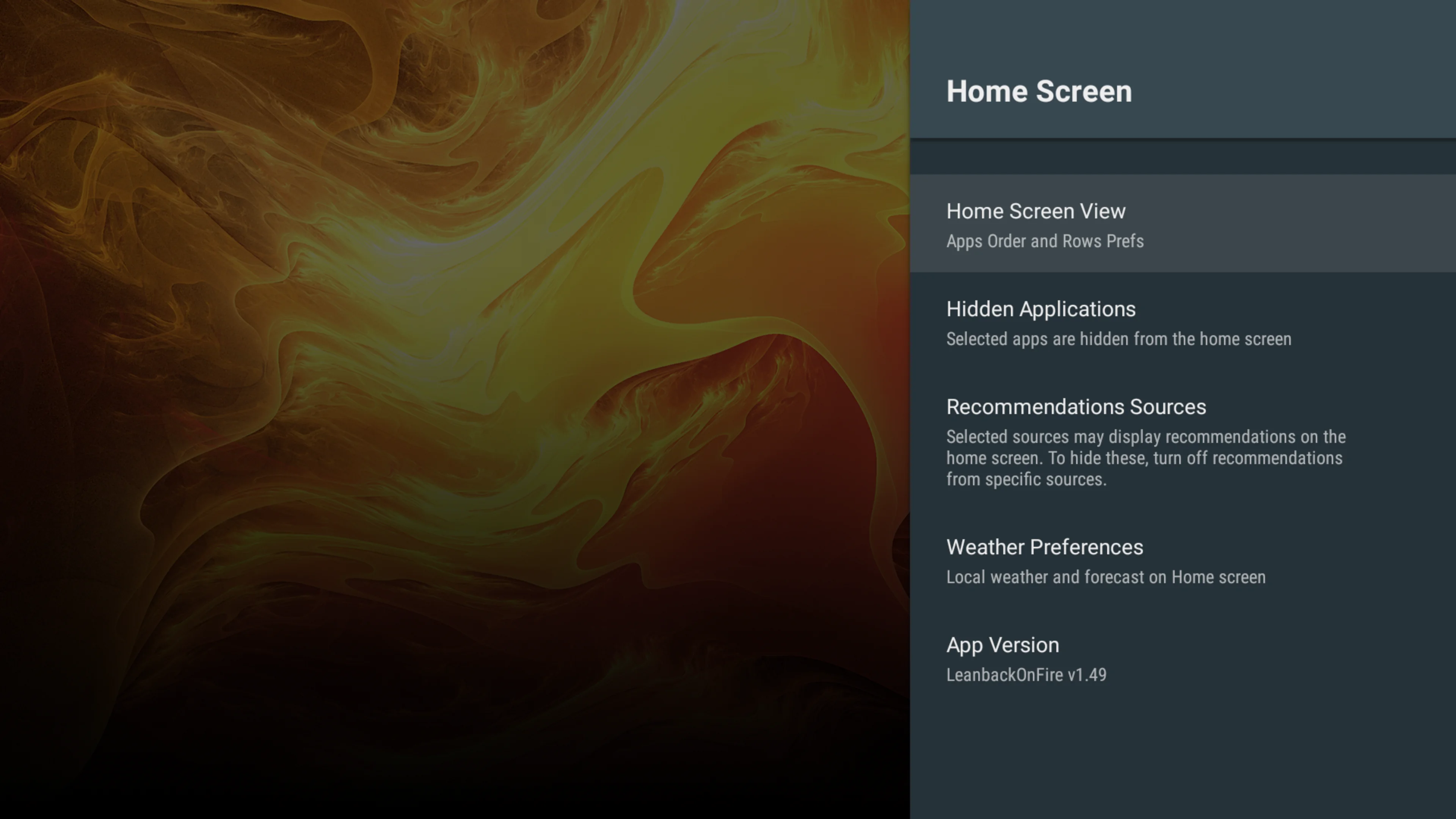
Launcher Manager
To proceed, you’ll need to download an app that can replace the default launcher of your Fire TV device with a custom launcher. The app also has a user-friendly settings menu since the default one is an extension of the default launcher and is no longer usable.
You can find more information about this app on XDA Forums. The latest version available is 1.1.8.
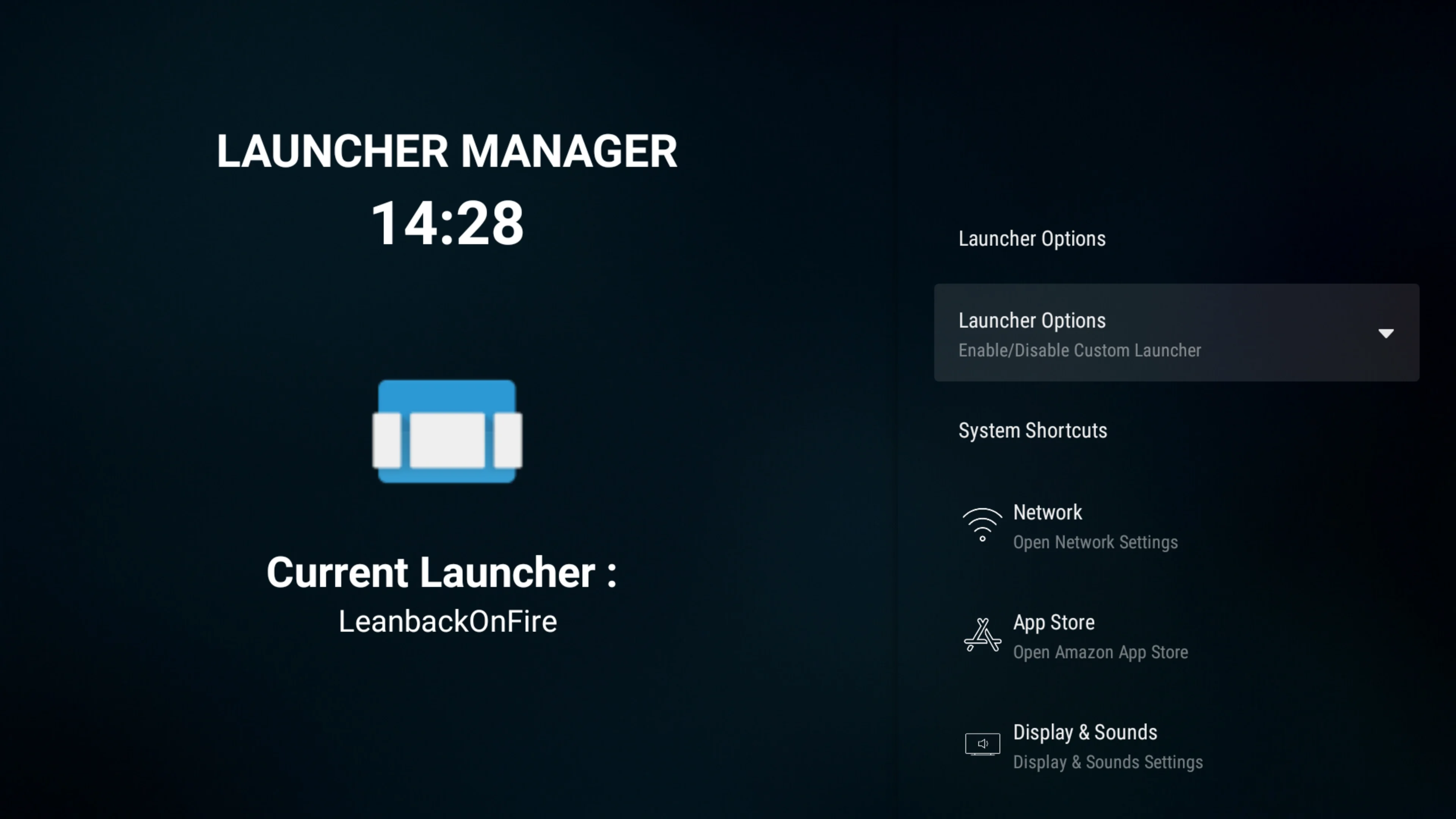

FireOS Update Blocker
An app that is available for download on XDA Forums and is useful to have.
The Instalation Process
To begin, navigate to the Developer Options section of your Fire TV settings and enable ADB debugging and Apps from Unknown Sources. You can find both options under Settings -> My Fire TV -> Developer Options.
Next, download the Wireless File Manager app from the default app store on your Fire TV device. The app is free to download. Once downloaded, start the app and select the Start Wireless File Manager option.
Finally, from your PC (or any other device that was used to download the desired apk), access the URL displayed on the Wireless File Manager app. In your case, the URL is http://192.168.50.101:8080. Please ensure that both devices are connected to the same network.
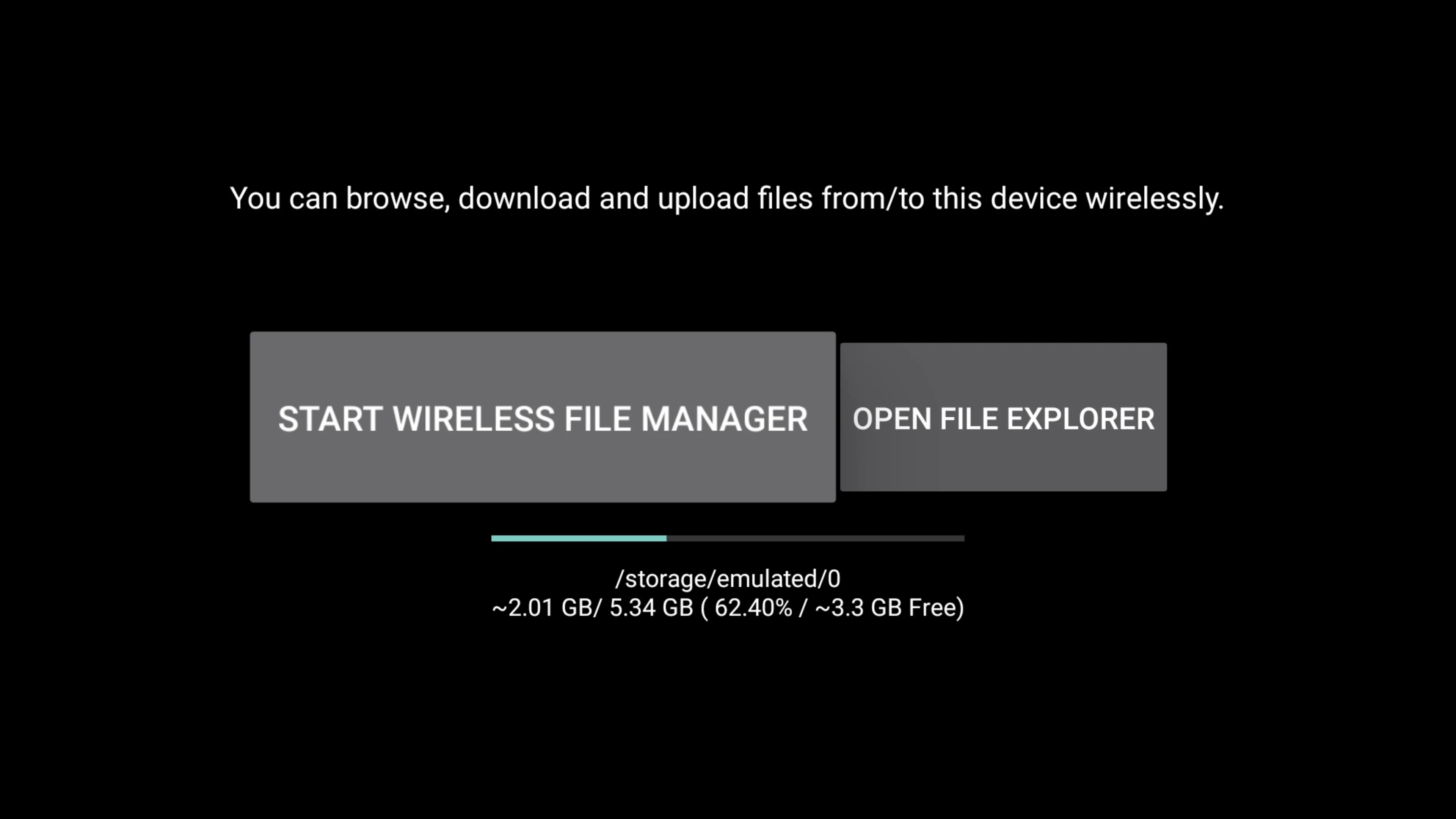
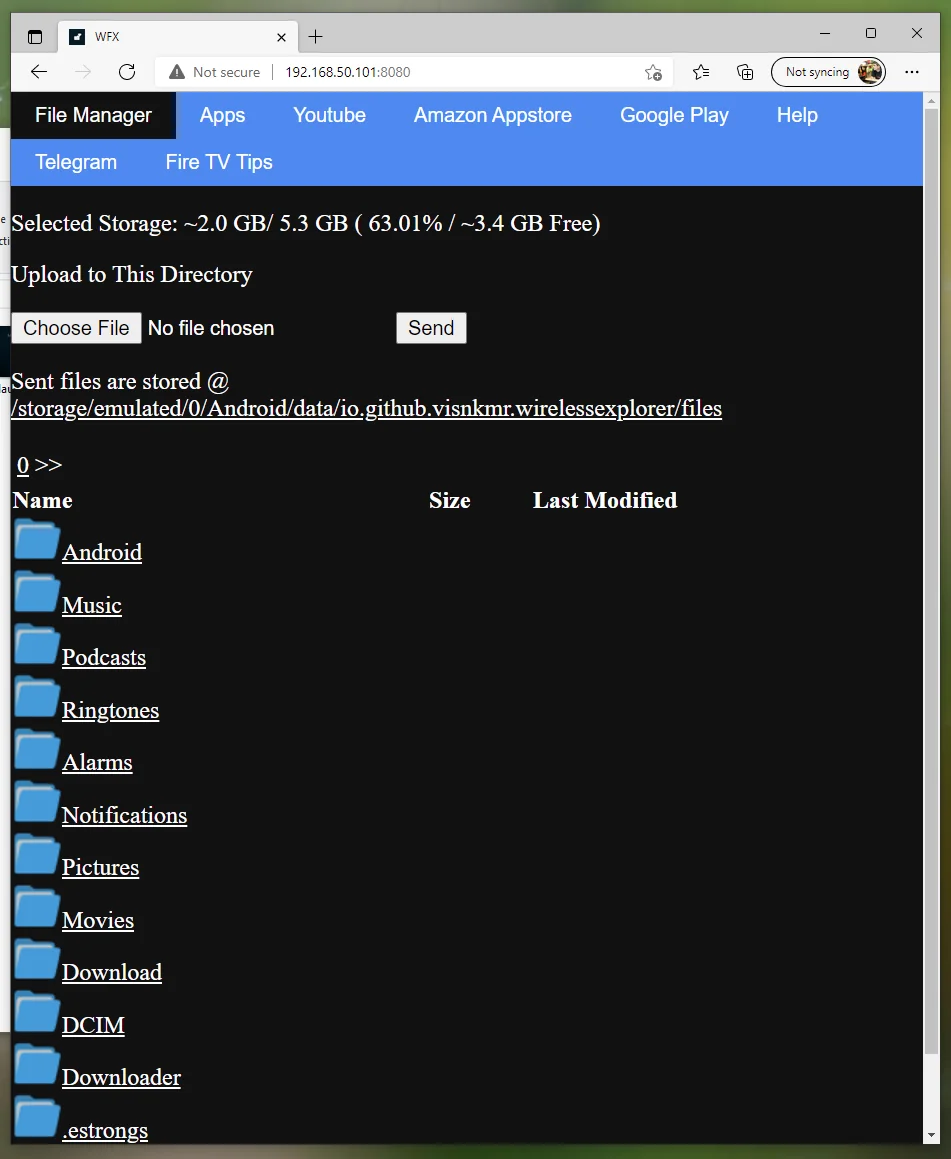
- First, you’ll need to upload all the apk files from your PC to your Fire TV device. To do this, select the file and click on the
sendbutton. - Next, open the file explorer on your Fire TV device using the
Wireless File Managerapp and install all the apk files. After installation, don’t forget to open the Launcher app. - Finally, under
Launcher Optionsin theLauncher Managerapp, enable the custom launcher and selectLeanbackOnFirelauncher as the default one.
That’s all! Enjoy your new Fire TV device!
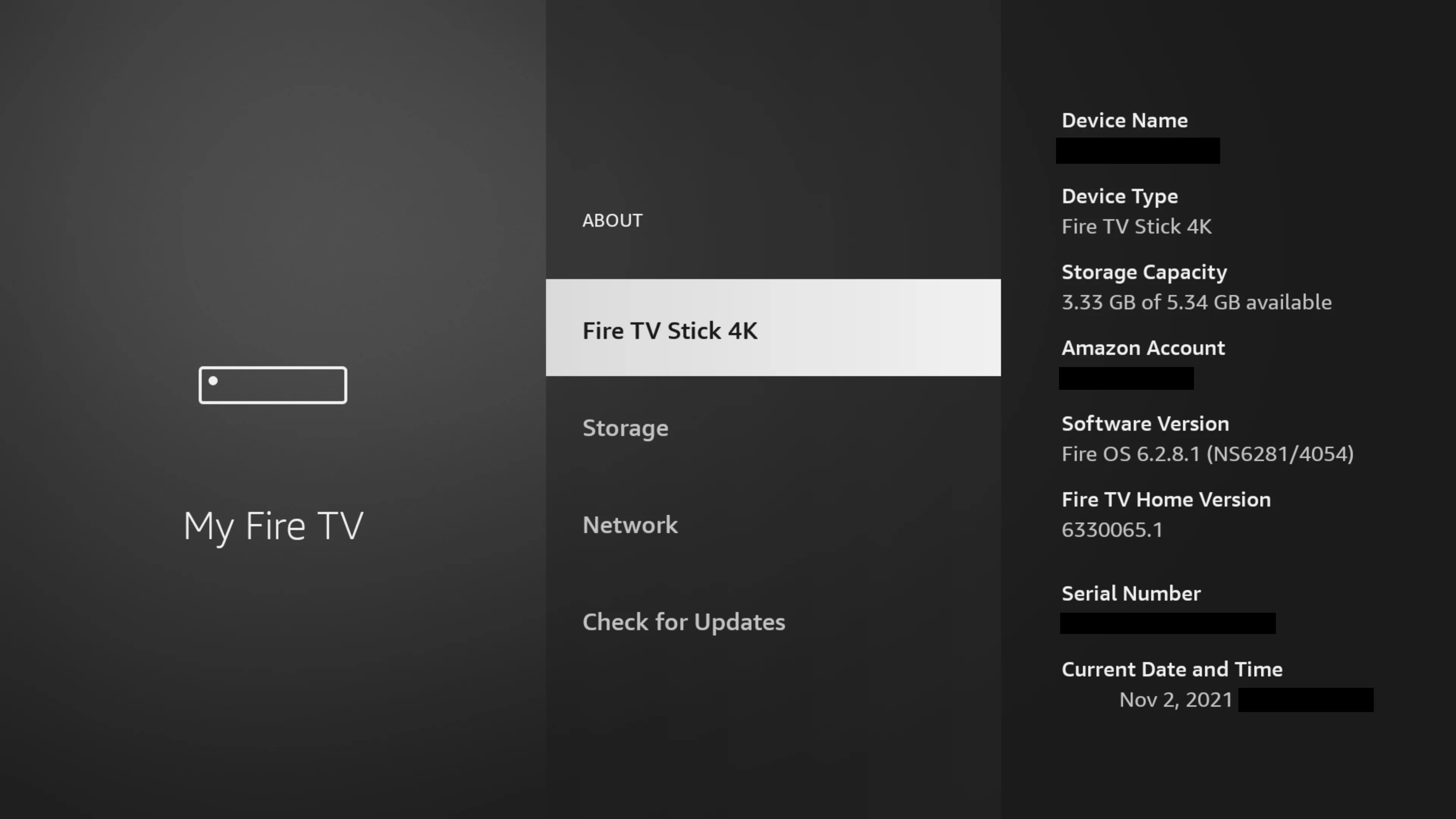
Amazon Silk - Web Browser
To cast videos from your iOS or Android device, you’ll need to download the Amazon Silk app from the Amazon Store app. Once you’ve downloaded the app, you can cast videos without opening it.